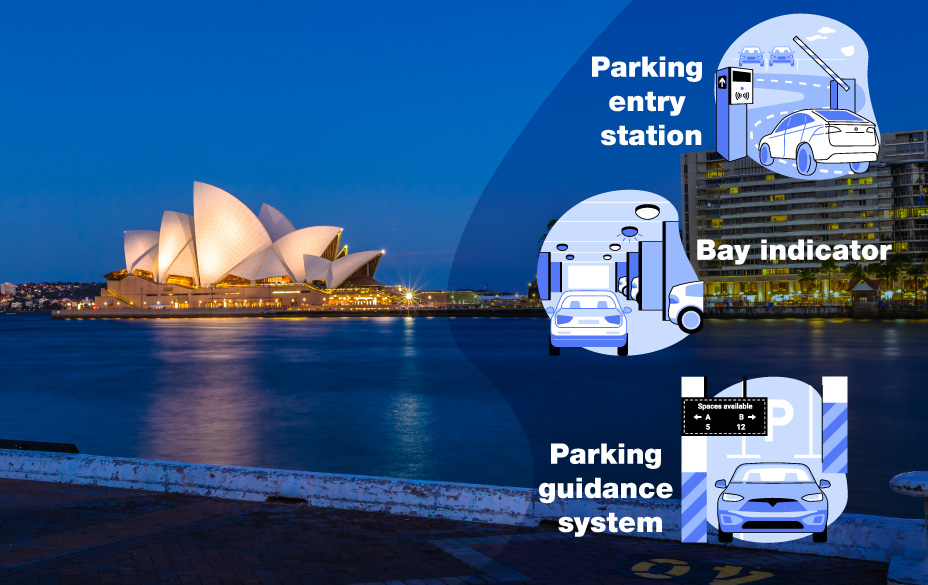Middle East Energy Fair
Meet our Team Booth H1, G40 at MEE 2024!Discover the future of energy distribution with PcVue at Middle East Energy. Middle East Energy is the region's most comprehensive energy exhibition and conference, hosting more than 1,300 of energy exhibitors from around the world.You’ll get a...